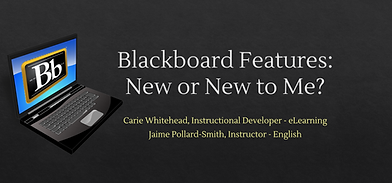Presentations
Click on an image to view presentation videos or slides.
The Future of L&D with AI Chat: Navigating the Opportunities and Challanges
DevLearn 2023
Co-presented with Calen Fitzsimons on the following questions:
-
What are the ethical implications of using AI chat for L&D?
-
When is/is it not appropriate to use AI chat at work?
-
How can you use AI chat effectively as a tool for L&D?
-
What are good resources to use when incorporating AI into your work?
AI & Learning Symposium
Panalist
DevLearn 2023
I was honored to be invited to sit on this panel with some of the leaders of AI innovation in Learning and Development. This panel was the capstone to the AI Symposium and was a Q&A about ethical implications of AI in L&D
Adaptive Tracking: Building a Dynamic Menu with Storyline Variables and Triggers
DevLearn 2022 and Learning Solutions 2022
Hands-on bring your own device session presented at the Learning Guild's DevLearn Conference. A version of the same workshop was previously presented at Learning Solutions 2022. A sample of the course menu we built together during these sessions can be found under the Work Samples section of this site.
When You Can’t Do It All: Coaching SMEs to Help Design Quality Training
DevLearn 2021
Presented the Learning Guild's DevLearn Conference, this session explored my challenges and solutions when my role as Instructional Designer had to be that of a coach to an SME. I can work on over 30 projects a year, so often guide SMEs through the design phase and help them to create their own plans for the courses I will later develop.
Making the Blackboard Grade Center Work for You
CPCC Learning Forum
Video summary of a presentation given to 100 participants at the January 2017 Learning Forum.
Blackboard Features:
New or New to Me?
CPCC Tech Talks
Slides from a presentation jointly developed and delivered with faculty member. We offered technical information and best practices for newer and less known Blackboard features.
See it. Hear it. Experience it.
NC3ADL Conference
Co-presented with Instructional Developer, Janna McColgan at a state-wide conference of Distance Learning Professionals and online faculty. Discussed technology tools to enhance student-to-student engagement in online courses.
Accessible Word and PowerPoint
CPCC Learning College Showcase and NC3ADL Western Region Workshop
Presented twice, once to NC Distance Learning Professionals and once to my college's faculty. Explained how to make Microsoft Word and PowerPoint files accessibly based on ADA and Section 508.
Student Orientation to Blackboard and Moodle
North Carolina Virtual Learning Community (VLC) Webinar
Presented twice via Adobe Connect, once with another team member and once alone. This webinar explained the research, design, and development my team did to create online orientation courses in Blackboard and Moodle that are available to all North Carolina Community College to modify and use.
Meaningful Enrollment Verification Activities
CPCC Tech Talks
Co-presented with multiple faculty and staff. Provided information about making a college-wide required assignment more meaningful to students.
(No slides or video available)